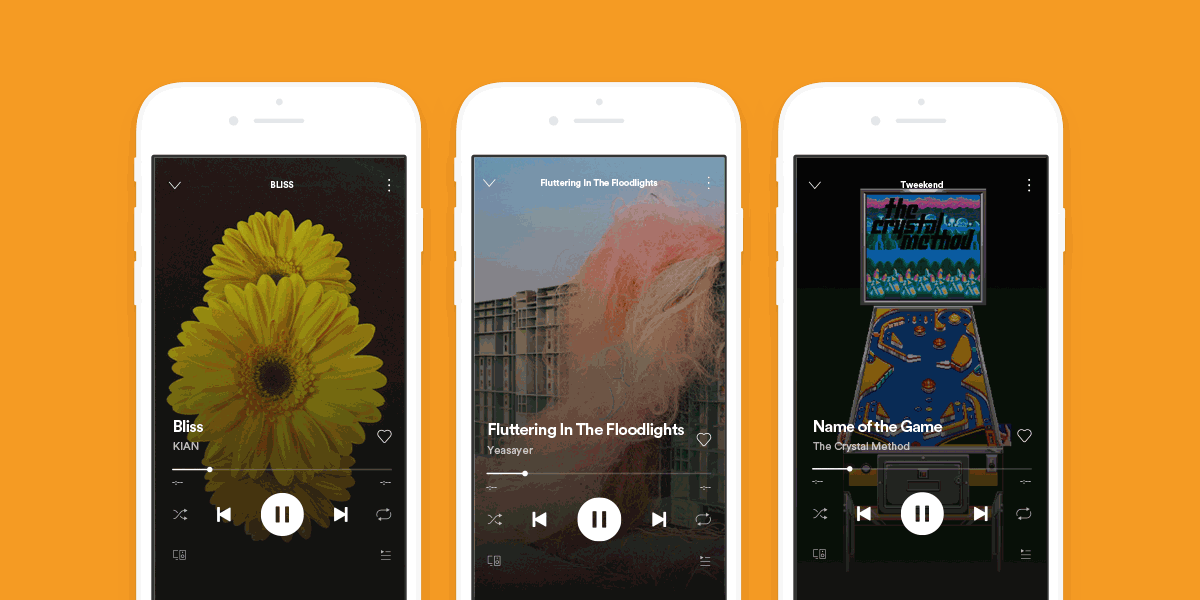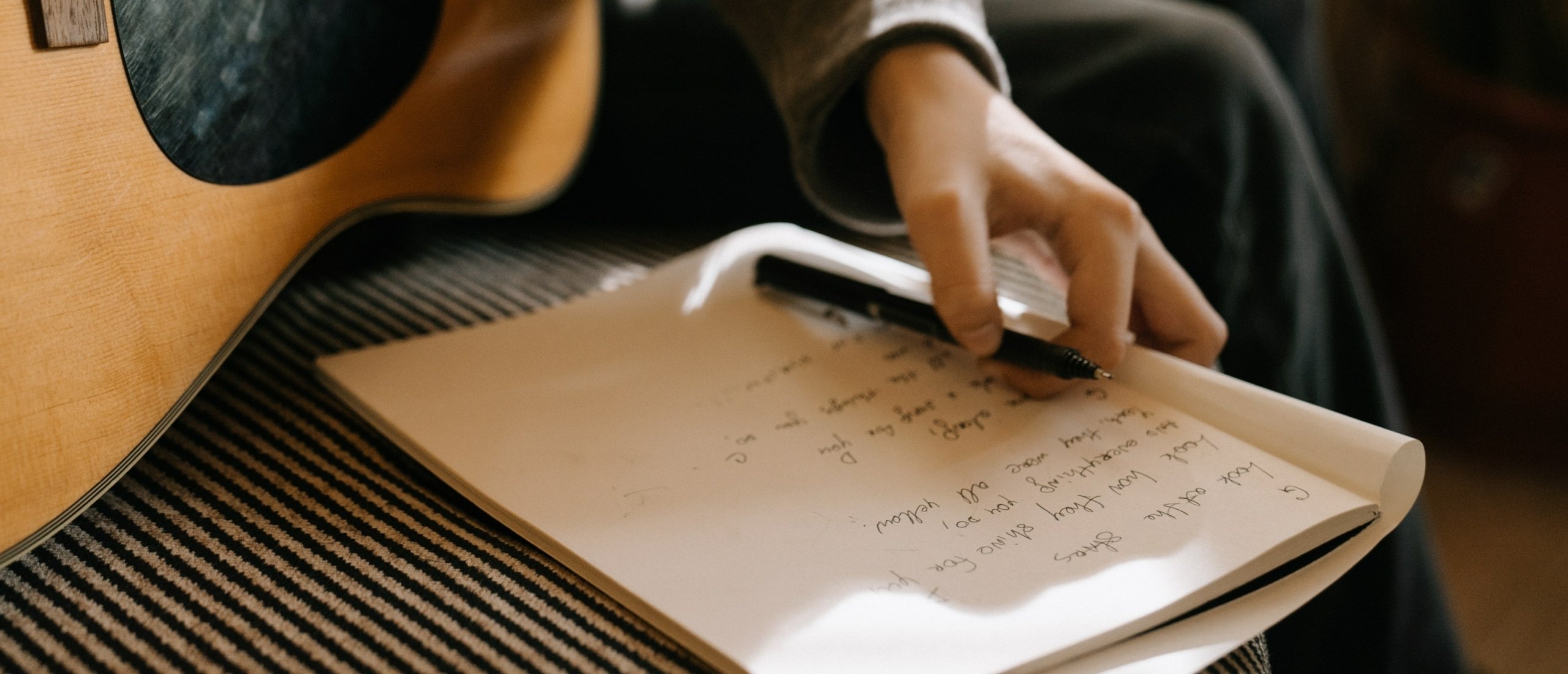Instagram Reels are extremely popular nowadays. Influencers, content creators and regular users love to use these types of videos for their feed. All you need is a short video and upload it to the Reels feature. It's even cooler to add live, animated lyrics to these videos. We're teaching you how in this blog post!
What are Instagram reels exactly and how can I add lyrics to mine?
Using reels on Instagram is a very popular way of creating content on the social media platform. Many casual users and content creators on the platform love using these short video uploads as a means of updating their many followers and visitors.
Instagram reels can be created easily. All you need do is record a brief video and save it onto your Reels playlist.
It is possible to add lyrics to your Instagram reels. However, the method differs for iPhone and Android users. We break down the entire process in this short guide.
How to add lyrics to Instagram reels for iPhone users
With your iPhone, you can easily share your new video clips with the world. If you are the creative type, you may prefer to add music to your video content. To spice things up further, you may want to add the lyrics to the song in your video.
The lyrics are displayed across the screen as the video is being played. If you love this cool feature and you have an iPhone, you can easily add this in the following steps:
- Open the app for Instagram on your iPhone.
- Go to the top right corner of the screen and tap the “+” icon.
- Select the word “Reel” which should be at the lower part of your iPhone screen. This activates the camera on your iPhone. Then go to the lower left part of your screen and select the “three stars” symbol.
- Choose the “Find” icon on the lower left side of your iPhone screen. Then type in the words “3D Lyrics.”
- Select the icon for “3D Lyrics.”
- Next, you will be told to choose a song. To choose a song, select the icon for “Music.” You will need to choose a song that has its lyrics included.
- The text of the song’s lyrics can be customized. To do this, simply tap on it.
- Next, start recording the video. During the process of recording, the lyrics will be shown on the screen.
- As soon as you are done with the recording, upload the video by selecting the button for “Upload.”
How to add lyrics to Instagram for android users
Also, users of android phones are not left out of the fun. If your phone is an Android device, then your video can be noticed easily. This can be done in several easy steps.
- Open the Instagram app on your Android phone.
- Go to the upper part of your Android screen and choose the “+” symbol. Next, choose “Reels.”
- Select and hold the button for “Record” on your Android device. This should help you create the video.
- Choose the icon for “Stickers” located at the upper part of the screen. Then, choose the icon for “Music.”
- Go through a list of available songs or simply search for a specific track.
- Not all songs have their lyrics available. So, if you choose one without lyrics, you will need to try some other song.
- As soon as you have a preferred song and lyrics, tap on the “Done” icon. Your video will be saved.
- Go to the lower part of the screen and choose “Reels.” Tap on the little box at the bottom part of the screen. This will highlight the video you just made.
- Go to the left side of your screen and choose the icon for “Music.” This will help you look for the song that you chose previously. Then select “Done.”
- You can preview your new Reels to see what you just created.
Conclusion
It's extremely simple to add lyrics to your Reels videos as you might have noticed. It's possible on all mobile devices and doesn't take a lot of time at all. Now go ahead and make your content even more exciting using this cool feature to add lyrics to your Instagram Reels .
To never miss out on cool blogs, tips and more that we publish?